As explained in my post Creating An Automated Traffic System To Promote Your Capture Pages the first site that I recommend you use for traffic is Infinity Traffic Boost.
Click Here To Join Infinity Traffic Boost If Not Already Done So
After joining this site the first thing you should do is surf some ad pages to earn ad credits, or purchase a Traffic Package Offer (TPO). Without ad credits your capture page will get no views at all.
What I suggest you do is aim to purchase TPO1 as soon as you can, either by earning the funds from surfing, or simply by making a deposit. TPO1 costs $3.80 when purchased using Bitcoin or $3.60 via on site funds. This traffic package will give you 2 ad campaigns that run automatically, so you can use it to promote 2 different capture pages at the same time.
Capture Pages To Promote
As you can promote 2 links with TPO1, you can choose to use both ad slots for promoting the same page, or you can add another capture page to Leadsleap and promote 2 different pages.
For example, you should definitely add the Done For You Affiliate Marketing Lead Capture Page in one slot, and you could use my Team Builder page in another slot. The code to add the team builder page to your Leadsleap account is: page-aQZJZwVMG
Using 2 different pages in this way will increase the chances of you getting email subscribers as you are targeting 2 different groups of people.
How To Add Your Capture Pages To Infinity Traffic Boost
When you have decided on the pages you want to promote, adding them to Infinity Traffic Boost is simple.
You click on the GET EXPOSURE tab and scroll to the bottom of the page. You will see the Add Campaign URL button right at the bottom of the page. Click this and a pop up form will ask you for the link you wish to promote. Add your link in the Campaign URL box, then click on the URL Tested button (it will say NO on the button at first until you have clicked it to test the URL works properly). Click on save URL button when it has been tested.
You will start to get hits to your page quite quickly, and people will start subscribing to your email list.
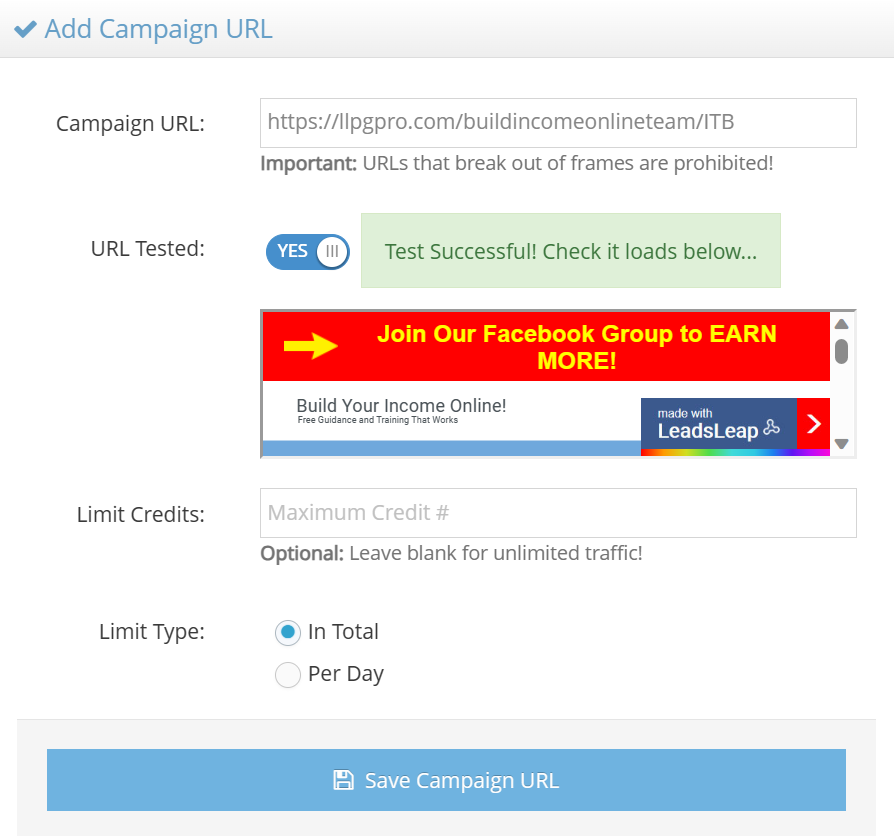
After your ad campaigns have been running for a while you will see the number of visitors shown beside the page:
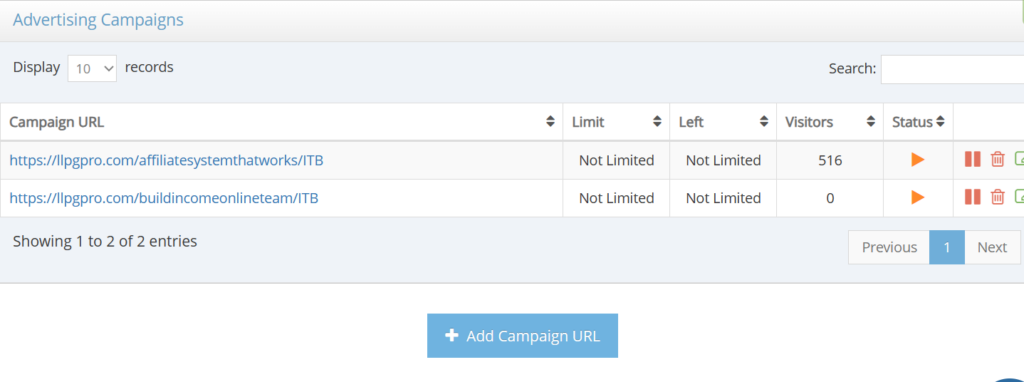
This is the first step of your ad campaign set up and running now. You should allow the ads to run on autopilot for you. As you have set up your blog link as a redirect on the capture page, this will start to generate visitors to your blog AND will add people to your email list at the same time.
The next step you need to take is to keep working on increasing the number of views that you get to your capture pages and blog posts.
In my next post I will explain how to do this in the most effective way.